In this article we learn you how to connect your exchanges to Dealerify copy-trading platform so easily:
STEP 1
Go to your Exchange account, click on your profile icon on top right and select API. Go to API Management and select Create New Key.
You can learn How to create API in each exchange on our blog.
STEP 2
Now go to your Dealerify account, and go to Exchange accounts section: Click on create icon and select your exchange.

STEP 3
Select a name for your exchange and paste your API Key and Secret Key.
Now your exchange account connected to Dealerify.
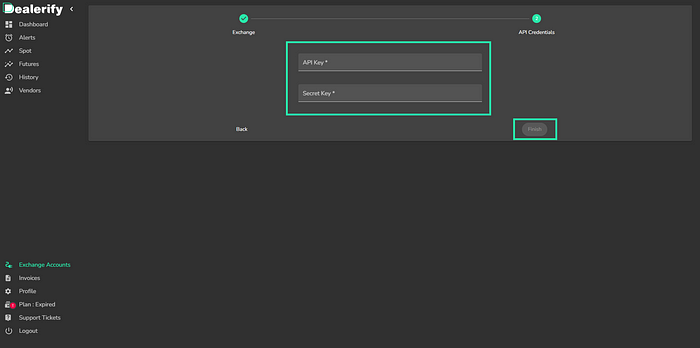
With this method of connecting an exchange to the Dealerify platform, you are comfortable with your assets because you do not provide any direct access to your exchange account and do not allow withdrawals from the account to the platform and vendors. In fact, your exchange account is completely secure, and you can delete your exchange account by deleting your API from Dealerify whenever you want.
